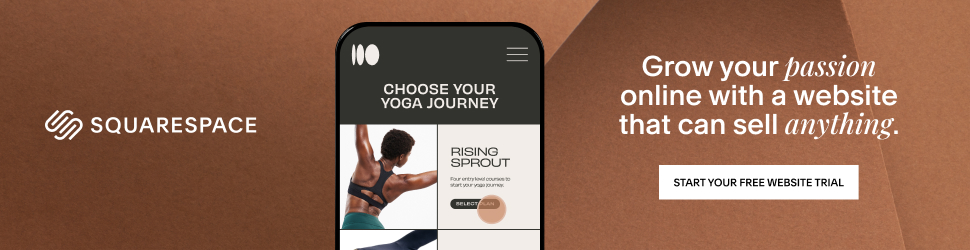Artificial Intelligence is no longer the stuff of sci-fi—it’s here, and it’s ready to assist you with everything from answering questions to helping you draft content, brainstorm ideas, and even automate tasks. But if you’re new to AI, you might be wondering:
- How do I even start using AI?
- Do I need to be a tech genius to make it work?
- Will AI remember my conversations and follow my instructions every time I come back?
- Can AI steal my ideas or personal information?
If you’ve been asking these questions, you’re not alone. In this guide, we’ll walk you through how to start using AI effectively—from signing up to getting AI to work exactly how you want, every time.
Step 1: Signing Up and Logging In
To begin using an AI assistant, you’ll need an account. Here’s how:
🔹 Choosing an AI Platform
There are several AI platforms available, but for this guide, let’s assume you’re using one like ChatGPT, Claude, or Gemini.
🔹 Creating an Account
- Go to the AI provider’s website (e.g., chat.openai.com).
- Click Sign Up (or Log In if you already have an account).
- Use Google, Apple, or an email to create your account.
- Follow the instructions to verify your email and complete the setup.
🔹 Why create an account?
An account allows you to save preferences, access past chats, and customize how the AI interacts with you.
Step 2: Understanding AI’s Memory and How to Make It Work for You
Most AI models do not automatically remember past conversations once you start a new session. This means if you close the chat and come back later, the AI won’t recall your previous discussions unless you set up a way to store and reference them.
How to Make AI Follow Your Instructions Every Time
If you want AI to consistently follow instructions, you can:
✅ Use Custom Instructions – Many AI platforms allow you to set preferences in the settings. Look for an option like “Customize ChatGPT” or “AI Preferences”, where you can tell the AI about yourself and how you want it to respond.
✅ Manually Remind It – At the start of each chat, you can give the AI a quick refresher by saying:
“Previously, I asked you to write in a professional tone and focus on SEO optimization. Please continue doing that.”
✅ Use a Persistent AI Profile – Some premium AI models offer memory features that store your preferences for future chats. This is still in early stages, but some services (like OpenAI’s GPT-4 Turbo) are rolling out improved memory features.
Step 3: Asking Questions and Getting the Best Responses
To get useful answers, be specific with your prompts. Here’s an example:
❌ Bad Prompt: “Tell me about fitness.”
✅ Good Prompt: “What are the best strength-training exercises for beginners using only bodyweight?”
The clearer your request, the better the AI’s response.
Step 4: Will AI Steal My Ideas or Personal Information?
A common fear is that AI might store or leak private information. Here’s the truth:
🔒 Most AI platforms do NOT store your chats permanently. Once you leave the chat, the AI forgets everything unless you save it manually.
🔒 AI cannot “steal” your ideas. It does not have independent agency or the ability to take actions outside the chat.
🔒 For extra privacy, avoid sharing sensitive information. If you wouldn’t post it on a public forum, don’t put it in an AI chat.
Step 5: Using AI for Long-Term Projects
If you’re working on something big (like writing a book, planning a business, or organizing research), AI can help you stay on track:
📁 Save your prompts & responses in a document so you can copy them into future chats.
📌 Use AI to summarize past conversations for quick reference.
🧠 Consider AI tools with memory features if you want long-term assistance.
Final Thoughts: AI is a Tool, Not a Mind Reader
AI is powerful, but it’s only as good as the instructions you give it. With practice, you’ll learn how to phrase your questions for the best results. And don’t worry—AI won’t take over the world or read your mind (yet).
So go ahead, give it a try! 🚀
Have questions or concerns? Drop them in the comments below!