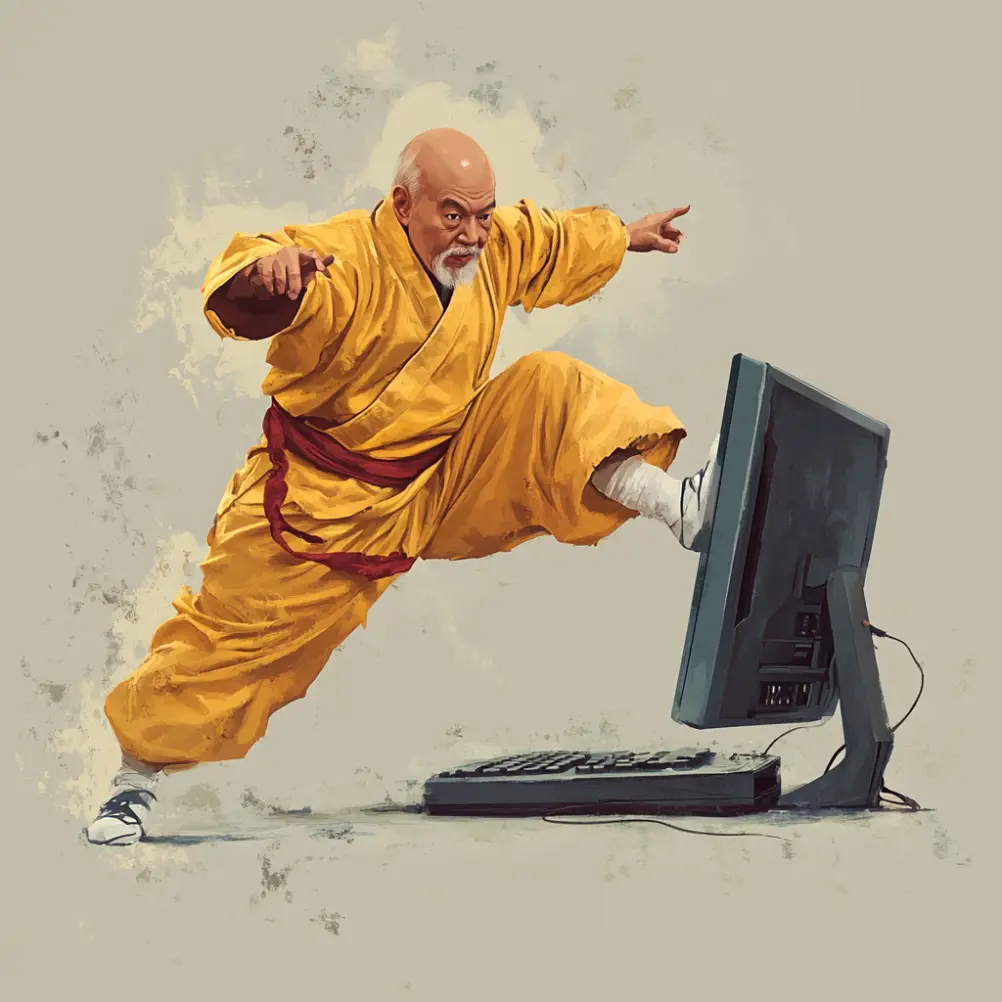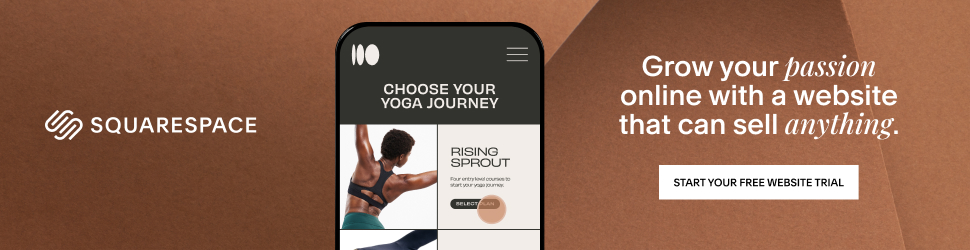Introduction
Welcome to ChatGPT for Beginners! If you’ve ever wondered how to use ChatGPT effectively, you’re in the right place. Whether you want to generate content, brainstorm ideas, or automate tasks, this guide will walk you through everything you need to know to get started with ChatGPT for beginners. By the end, you’ll be a pro at using this powerful AI tool to its fullest potential.
What is ChatGPT?
ChatGPT is an AI-powered chatbot developed by OpenAI. It’s designed to understand and generate human-like text based on prompts you provide. Whether you need help writing an article, composing an email, or simply chatting, ChatGPT can assist with a wide range of tasks.
Getting Started with ChatGPT for beginners
To start using ChatGPT, follow these simple steps:
- Sign Up for an OpenAI Account – Head to OpenAI’s website and create an account.
- Choose Your Access Plan – OpenAI offers free and paid options. The free tier provides limited access, while the paid plans unlock more features.
- Access ChatGPT – You can use it via the web app, API, or even through third-party applications that integrate ChatGPT.
- Enter Your First Prompt – Type a question or request, and ChatGPT will generate a response based on its training data.
Understanding Different Versions of ChatGPT
ChatGPT for Beginners can seem daunting when first checking in to the website due the number of versions available, each offering different capabilities. Here’s a breakdown to help you understand which version might be right for you:
1. ChatGPT Free Version (GPT-3.5)
- Available to all users without a subscription.
- Provides quick and conversational responses.
- Can handle general inquiries, content creation, and brainstorming.
- May have limitations in processing complex queries and real-time updates.
2. ChatGPT Plus (GPT-4 Turbo)
- Requires a paid subscription for enhanced access.
- More accurate and faster than the free version.
- Handles longer prompts better and provides more in-depth responses.
- Ideal for professionals, researchers, and businesses requiring high-quality AI assistance.
3. ChatGPT API
- Designed for developers and businesses to integrate ChatGPT into apps, chatbots, and automated workflows.
- Offers scalable AI interaction with customizable settings.
- Requires coding knowledge to implement.
4. ChatGPT with Plugins
- Available to certain paid users and integrated into OpenAI’s ecosystem.
- Can connect to external tools like web browsers, spreadsheets, and databases.
- Expands functionality for research, business automation, and data retrieval.
5. ChatGPT for Enterprises
- Aimed at large organizations that require AI-powered tools with custom integrations.
- Provides better security, team collaboration features, and AI model customization.
- Offers priority access to the latest AI models and higher API rate limits.
Understanding these versions will help you decide which best suits your needs, whether for casual use, business applications, or AI-powered automation.
How to Use ChatGPT Effectively
1. Be Clear and Specific
The more precise your question or prompt, the better the response. Instead of asking, “Tell me about history,” try “Give me a summary of World War II events in Europe.”
2. Use Follow-Up Questions
If you don’t get the response you want, refine your question or ask follow-ups to get better results.
3. Experiment with Different Prompts
Since ChatGPT generates responses based on how the question is phrased, experimenting with variations can yield different insights.
4. Use It for Multiple Tasks
Beyond answering questions, ChatGPT can assist with:
- Content creation (blog posts, essays, emails)
- Coding help and debugging
- Summarizing long texts
- Translating languages
- Brainstorming ideas
- Researching new topics
- Drafting professional resumes and cover letters
- Learning new skills and languages
Common Mistakes Beginners Make
1. Expecting Perfect Accuracy
ChatGPT is powerful but not flawless. It may provide incorrect or outdated information, so always verify critical details.
2. Not Using Specific Prompts
Vague prompts lead to generic answers. Being detailed improves response quality.
Example of a Bad Prompt:
- “Tell me about history.”
Expected Result:
- A very broad and vague response covering random aspects of history.
Example of a Good Prompt:
- “Summarize the key events of the American Revolution, focusing on the causes and outcomes.”
Expected Result:
- A detailed and structured response specifically discussing the causes and outcomes of the American Revolution.
3. Ignoring Custom Instructions
Some versions of ChatGPT allow custom instructions. Tailoring these can enhance responses based on your preferences.
Example of a Bad Prompt:
- “Write an article on AI.”
Expected Result:
- A generic and surface-level article with minimal depth.
Example of a Good Prompt:
- “Write a 1000-word article on how AI is transforming healthcare, including examples of AI applications in medical diagnosis and drug development.”
Expected Result:
- A well-researched, structured, and in-depth article specifically focused on AI in healthcare.
4. Not Taking Advantage of AI’s Interactive Capabilities
ChatGPT isn’t just for static responses—it can be used for dynamic, real-time collaboration. You can:
- Ask it to role-play scenarios for interviews, sales pitches, or negotiations.
- Use it as a creative writing assistant by having it generate story ideas or plot outlines.
- Get coding help by asking it to debug or explain specific pieces of code.
- Have it summarize complex documents or research papers for quick insights.
5. Not Understanding Ethical AI Usage
While ChatGPT is a fantastic tool, it’s essential to use it responsibly. Avoid using it to spread misinformation, automate spam, or generate misleading content. Ethical AI usage ensures a better experience for everyone and helps maintain trust in AI technology.
Advanced Features You Should Explore
If you feel like you’ve passed the level of ChatGPT for Beginners you start looking to go beyond basic usage:
- Using Plugins & APIs – Extend functionality by integrating ChatGPT with other apps.
- Training Custom Models – Fine-tune responses for specific industries or tasks.
- Voice & Image Processing – Advanced AI features that allow ChatGPT to interpret voice commands and images (in some versions).
- AI-Assisted Writing Tools – Use AI to enhance grammar, clarity, and engagement in your writing.
- Automating Repetitive Tasks – ChatGPT can help generate email templates, draft reports, and even schedule tasks with integrated tools.
Conclusion
Now that you’ve completed this ChatGPT for Beginners guide, you should feel confident using it for various tasks. Keep practicing, refining your prompts, and exploring new features to make the most of this AI-powered tool. Whether you’re writing, coding, or just having fun, ChatGPT can be an invaluable assistant!
You may also like to read :-
The Future of Learning: How AI is Transforming Education Today and Beyond
AI and the Novice Guitarist: How Smart Tech is Revolutionizing Music Learning
ChatGPT for Beginners
You may also like to study the subject further, this book ‘Master Chatgpt in 3 days‘ is available on Amazon and is the ideal companion to help guide you through your AI learning. This will help take you from ChatGPT for Beginners to the grand master of AI in no time.